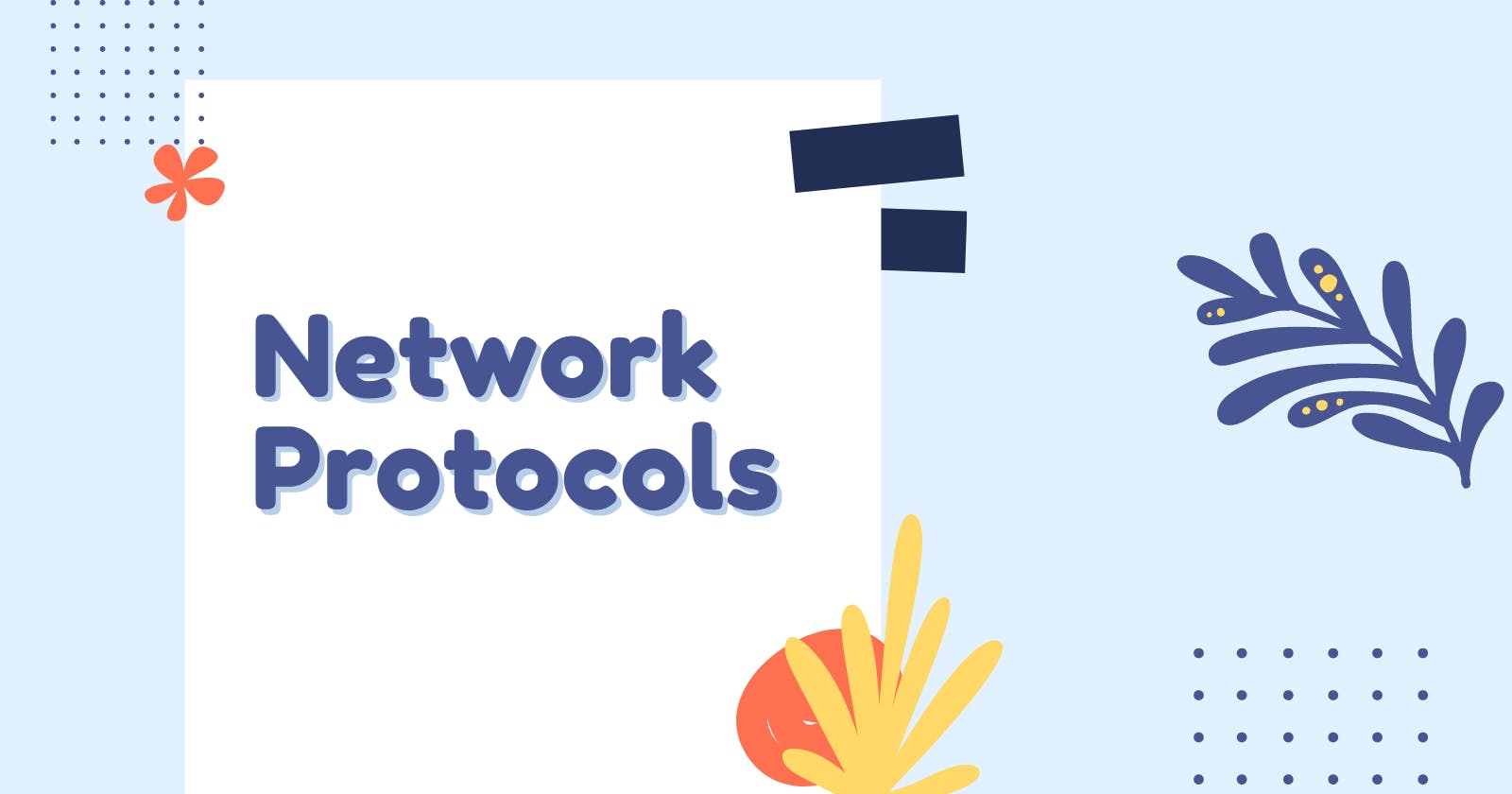Network Protocols
Network protocols are rules that determine how professionals share data between devices in the same network. As technology in the workplace increases, these protocols are essential for improving communication and continuing to communicate with professionals globally. Learning about features like network protocols can help you understand how intricate technology systems operate to make the most of them at work.
What are network protocols?
A network protocol is a set of rules, conventions, or data structures that allows communication between devices in a network. They are essential for allowing two or more devices to identify and connect with each other. The protocols also specify how the devices communicate within the network package and send, receive and interpret data. Another way to think of a network protocol is as a language that devices use to share information with each other, regardless of any differences in their designs or hardware.
In general, network protocols perform three primary actions:
- Communication
- Security
- Network management
How do network protocols work?
Network protocols take complex processes and divide them into smaller tasks or functions. These functions work at different layers of a network hierarchy to fulfill specific tasks that contribute to the overall operations of a network.
Although different types of networks may use different protocol sequences, many follow a structure based on the Open Systems Interconnection (OSI) model. Understanding the layers of the OSI provides a helpful foundation for learning how networks function.
Types of network protocols
Network communication protocols
A network communication protocol allows basic data transfers between network devices. These protocols can communicate text-based files among computers or over the internet, and they can establish communication between routers and external or linked devices in a network. Examples of network communication protocols include:
- Bluetooth: A Bluetooth protocol can connect devices with different functions like laptops, mobile phones, cameras, printers, and tablets.
- File transfer protocol (FTP): FTP protocols allow devices to share files between hosts. They enable devices to share large files, resume sharing after an interruption, recover lost files, and schedule file transfers.
- Transmission control protocol/internet protocol (TCP/IP): This protocol provides reliable delivery to applications and ensures that the message arrives at the correct location, on time, and without duplication.
- Hypertext transfer protocol (HTTP): A protocol used for distributed and collaborative hypermedia information systems that allow for sharing data like text files, images, and videos over the internet.
- Simple mail transfer protocol (SMTP): The SMTP transfers emails between devices and notifies the user of incoming electronic messages.
Network security protocols
These protocols ensure that data transmitted over a network remains secure. They prevent unauthorized users from accessing information by incorporating passwords, authentication systems, or data encryption. Encryption is the process that converts plain or standard text into a coded form so that unauthorized users can't read it. Network security protocols include:
- Hypertext transfer protocol secure (HTTPS): This protocol works similarly to HTTP but uses encryption to ensure the secure communication of data over a network like an internet.
- Secure sockets layer/transport layer security (SSL/TLS): SSL and TLS protocols also use encryption to secure information transferred between two systems in a network. TLS is the most recent version of this protocol, though some companies or individuals may still use the term "SSL" to refer to this type of protocol.
- Secured shell (SSH): The SSH protocol provides secure connections to a network and is the primary method of managing network devices at the command level, which is the level at which the user can control a computer's operating system.
- Secure file transfer protocol (SFTP): An SFTP allows for secure file access, transfer, and management over a network.
Network management protocols
Network management protocols define the procedures used to operate a network. This includes how networks function and their maintenance requirements. Management protocols apply to all devices in a network, including routers, servers, and computers. They coordinate operations between all devices.
Network management protocols are important for maintaining the stability of connections between devices in a network and the connections of individual devices to the network. A user can implement a network protocol to troubleshoot issues with connectivity. Types of network management protocols include:
- Simple network management protocol (SNMP): An SNMP allows network administrators to evaluate a network's performance, identify network errors and troubleshoot problems.
- Internet control message protocol (ICMP): This protocol can send error messages and information about a device or network's operations. They can announce an error and also assist with troubleshooting tasks.
- Telnet: Telnet works similarly to SSH. It's a method of managing devices at the command level, but unlike SSH, it doesn't provide a secure connection to a network.