Hey there! Are you preparing for the CKAD (Certified Kubernetes Application Developer) exam and looking for concise and focused blogs to help you recall key points quickly? You're in the right place! In this blog series, I'll provide you with short and on-point information specifically tailored to CKAD exam preparation, with a focus on Kubernetes. Whether you need a quick refresher before an interview or a last-minute review for the exam, these blogs will serve as your go-to resource. So let's dive in and unlock the secrets of Kubernetes together!
Containers have revolutionized the way we deploy and manage applications, providing a lightweight and efficient solution to software packaging and distribution. In this blog, we will explore the concept of containers, the problems they aim to solve, and how Docker, a popular containerization platform, helps us streamline application deployment.
Containers
- Understanding Containers and Their Purpose: Containers are self-contained, isolated environments that package an application and its dependencies, allowing it to run consistently across different computing environments.
Portability: Containers encapsulate the application and its dependencies, making it easy to move between different operating systems or cloud platforms without worrying about compatibility issues.
Consistency: By bundling everything an application needs to run, containers ensure consistent behaviour across development, testing, and production environments, reducing the risk of "it works on my machine" issues.
Resource Efficiency: Containers share the host system's kernel, enabling multiple containers to run on the same machine while consuming fewer resources compared to traditional virtual machines
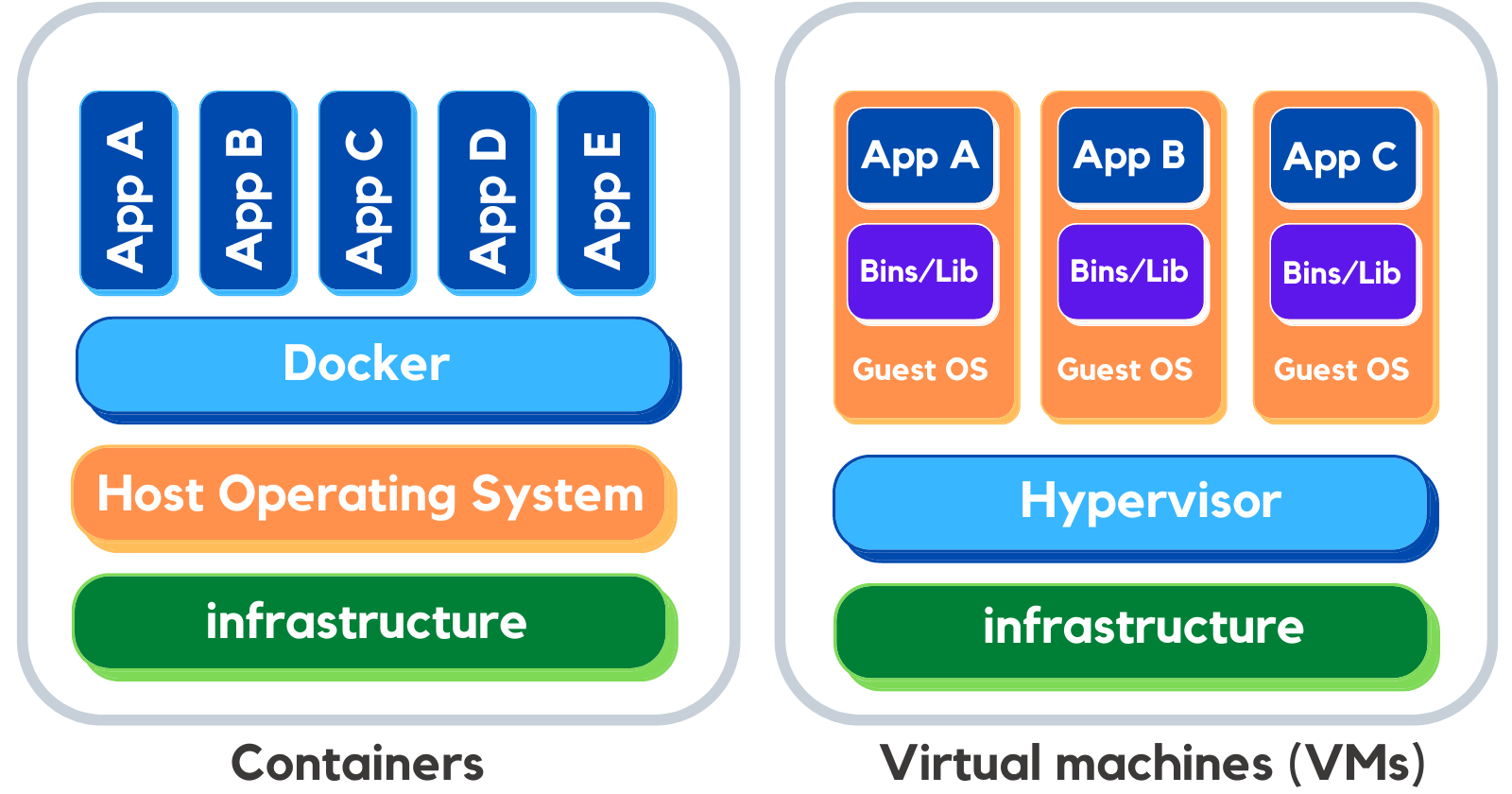
Virtual Machines
- Virtual Machines vs. Containers: Virtual machines (VMs) and containers achieve similar goals but differ in their approach
Virtual Machines: VMs emulate an entire operating system, including the kernel, on top of a host machine. They provide strong isolation but are resource-intensive, as each VM requires its own operating system and resource allocation.
Containers: Containers, on the other hand, leverage the host system's kernel and run isolated user spaces. They are lightweight, start quickly, and allow multiple containers to share the same kernel and resources, resulting in higher efficiency.
Docker Architecture
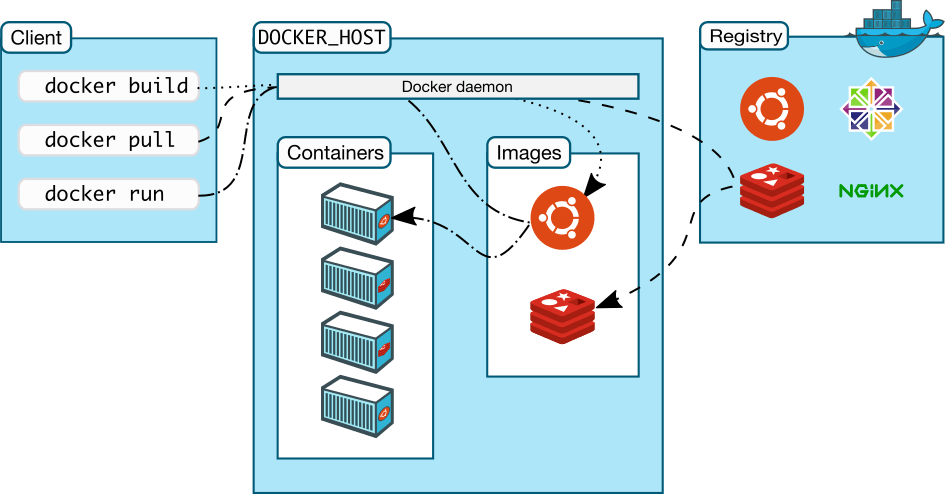
- Docker and its Architecture: Docker is a popular containerization platform that simplifies the creation, deployment, and management of containers.
Docker Engine: The core component responsible for building and running containers. It includes the Docker daemon, which manages container lifecycles, and the Docker client, which provides a command-line interface to interact with the daemon.
Docker Images: Immutable templates that define the application, its dependencies, and configuration. Images are created from Dockerfiles, which specify the instructions for building the container.
Docker Registry: A centralized repository for storing and sharing Docker images. The default registry is Docker Hub, but private registries can also be used.
Docker Containers: Running instances of Docker images. Containers can be started, stopped, and restarted, and they encapsulate the application and its runtime environment.
Application with Docker
- Containerizing Applications with Docker: Docker simplifies the process of containerizing applications:
Defining the Container: Developers create a Dockerfile, specifying the base image, dependencies, and instructions to build the container image. This file serves as a blueprint for consistent deployment across environments.
Building the Image: Developers build the container image from the Dockerfile using the Docker CLI. Docker pulls the required dependencies, builds the image layers, and creates a reproducible image.
Running Containers: Docker allows users to start containers from the created images, specifying runtime options such as port bindings, environment variables, and resource limits. Containers can be easily scaled up or down based on demand.
Conclusion
Containers, with Docker as a leading containerization platform, have transformed application deployment by providing portability, consistency, and resource efficiency. By leveraging containers, developers can streamline workflows, simplify application management, and ensure consistent behaviour across different environments. With this newfound understanding, you can embark on your containerization journey and unlock the full potential of modern software deployment.

